Operations on catalogued files, and folders containing catalogued files, should be carried out in ThumbsPlus. By 'operations' here we mean renaming, deleting, and moving. ThumbsPlus is then aware of the changes and updates the catalogue database accordingly. If these operations are carried out by other means (e.g. using Windows file manager) the thumbnails become orphaned from the actual files and are 'decorated' to indicate this.

There are other decorations you may see below thumbnails. For an explanation of these search for "decorations" in ThumbsPlus help.
If folders containing catalogued images have been moved by programmes other than ThumbsPlus they will still be present in the folder tree but shown as offline folders, grey by default. All of the contained thumbnails will have the orphan decoration. You can repair this situation by dragging the grey folder onto the folder in its new location. If this does not work, contact an Exegesis consultant.
Orphaned files can be removed from a folder by selecting "Thumbnail ► Remove ► Orphans" or right clicking on the folder in the folder tree and Selecting "Remove Orphans...". This opens a dialogue which allows you to select the extent of the operation.
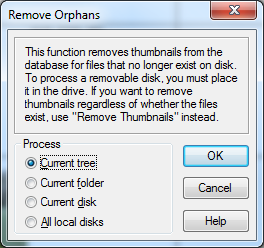
However if the orphaned files were linked to records, or had additional metadata, this extra information will also be lost.