Catalogued files can be viewed in two modes, either in Thumbnails or Details view . To toggle between the two settings, use the display button on the toolbar.
The Details view displays small thumbnails of your images and documents together with all the attribute data for them in table format. Note that clicking on the column headers will sort the contents of the table alphanumerically. Clicking again on the same header will reverse the sort order. You may also drag column headers left and right to temporarily adjust the order of columns displayed.
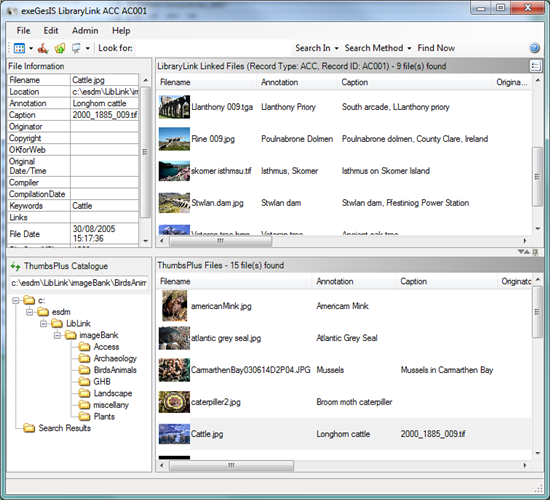
Details view of catalogued and linked files.