Copies of the original files can be loaded into a SQL Server LibraryLink catalogue, e.g. for easier access through the LibraryLink Web Service. This functionality is available only when using LibraryLink with a SQL Server database (as opposed to a TD4 database).
The function must first be enabled in the LibraryLink configuration. It can be run:
- Automatically when LibraryLink is opened
- From the option on the Admin menu at any time
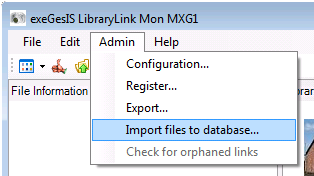
- From a command prompt by calling LibraryLink.exe IMPORT. This allows the file import to be configured to run as a scheduled task.
Only those files which satisfy the criteria specified in a filter stored in the catalogue database, vFilterFilesInDatabase, are eligable for import.
The catalogue is scanned for:
- newly catalogued files which need to be imported
- files requiring deletion because they are no longer included in the file filter
- files which have changed since they were previously imported and thus need to be reloaded
A dialogue reports on how many files will be affected. You can cancel the operation at this point.
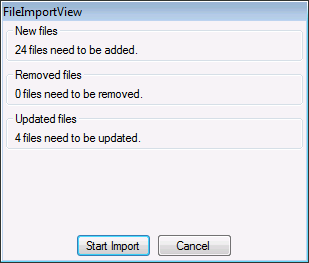
If you continue with the import the progress of imports, deletions and updates is shown. The import can be interrupted if required by pressing the Cancel button.
When the procedure is complete a report of the operations is displayed.